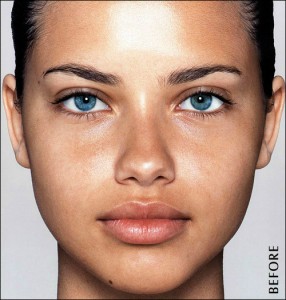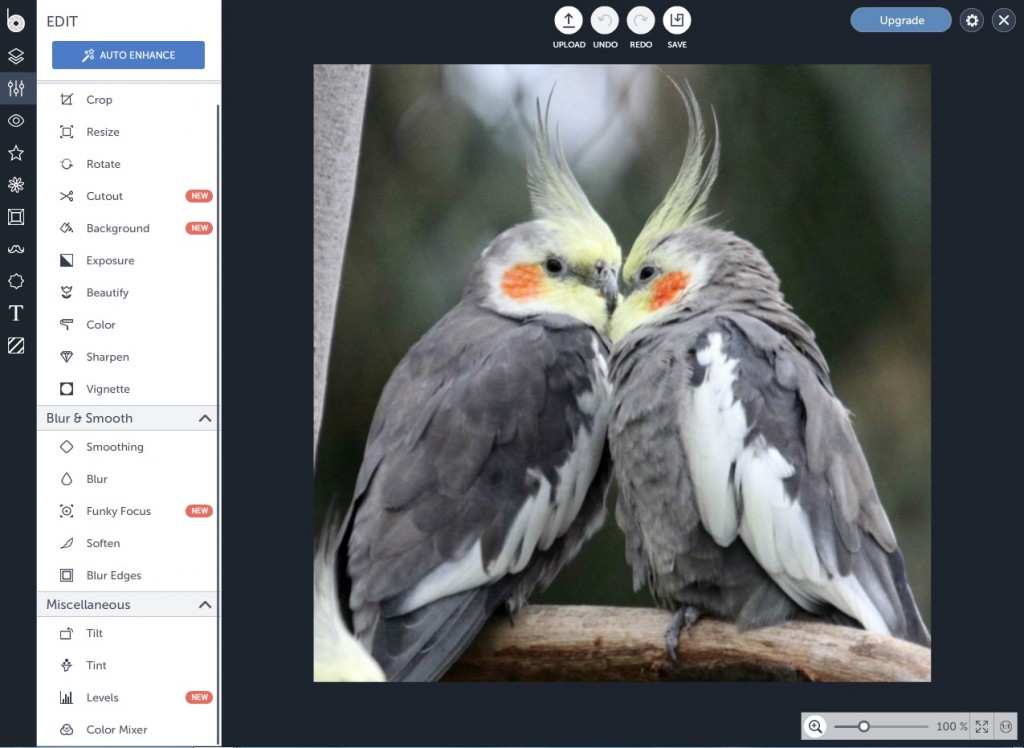pixlr.com
Original picture
Edited picture
Changed the hue→Changed the colour balance (Red Offset and Green Offset)→Put a filter called Noise
What I appreaciated in pixlr.com is the history bar on the left bottom that I marked with a red square. It shows you every step you did and if you click the sentence the picture will go back to that stage. This is useful if you make a mistake. You can also check the difference you just made with the operation. As this website was similar to Photoshop is was easy to use.
fotor.com
Original picture
Editied picture
Blemish fix→Eye shadow→Eyebrow pencil
This website had many editing tool for your face. You can put make up on so easily. It was unfortunate that I couldn’t use some tools because I am not a premium member, but overall it is a very useful editing website.
befunky.com
Original picture
Edited picture
Cutout in a circle→Funky Focus→Apply a cartonizer
There were some unique features in this website. As the name indicates, filters that make the picture were abundant.
picmonkey.com
Original picture
Edited picture
HDR effect→Insert a text African Grey→Round the corner
This website allows you to round the corner of the picture which it somewhat a rare tool. Filters were unique and there were many kinds of texture you can apply.
I found out that online editing tools are very useful. As there are a lot of websited like this you can find a tool you want for sure.