The Raspberry Pi Experience
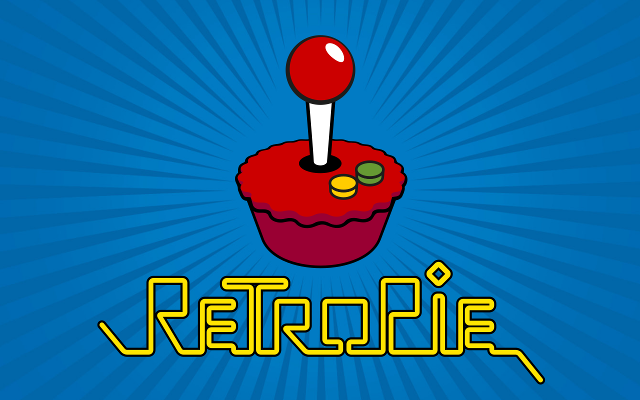
Description:
The RPI is experience is one like no other, through this year in computer Application we covered several topics, however, the RPI was by far the most fascinating. We began by installing vintage games and finished with security testing. The journey wasn’t easy, nevertheless it was all worth it. After first installing Kali onto the RPI in class, I became “hooked”, and so several weeks later I had it installed on my own computer and I began exploring the world of Kali Linux. Overall the RPI experience is one like no other it opened me up to the possibilities involved with it and motivated me to further study Computer Applications.
Hardware
The Hardware consisted of the following:
- Raspberry Pi 1 and 2
- Power Cables
- HDMI cables
- Keyboards
- Mouse
- Ethernet Cable
- Wirless Wifi Dongle
- Monitors
- Ipads (for VNC )
- Router (for security testing with Kali)
Software
My team selected Kali as our operating system, it is an advanced penetration testing distribution and we used it in our second project which involved breaching a wireless network through airmon-ng and aircrack-ng. Kali is a very advanced operating system and has a wide range of different hacking tools. It is very different from windows as it in not aimed at the same function windows is aimed at, Kali is simply used for testing security systems, hence it has several different functions such as the ability to have several monitors active at the same time.
Our goal was to breach a wireless network that is protected by a WEP security. We didn’t have to install many modules as Kali has a fair amount of tools already pre installed such as airmon and aircrack which we used.
Programming
The default programming language on the RPI is python.
Two basic variables that can be assigned would be numbers and strings.