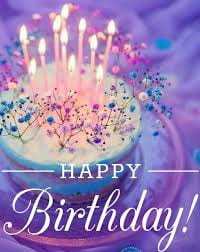This article is written by Kseniia in Grade 9, as part of her individual project. She decided to research what a strong password is and how to create it.
What passwords are not strong?
Passwords are ordinary words or phrases, letters or numbers in a row. People often use them when they don’t think about security or just want to quickly finish registration.
Ex: Alex1234; Dog56;
What passwords are strong?
Strong passwords are combinations of uppercase and lowercase letters, numbers, and special characters.
Ex-aYn72Wn; QqHoi@73Hj
How to create a strong password?
1. Take any random phrase, for example, EgyptCat.
2. Replace some letters with special characters. It will be easier to remember if you replace the letters on the basis of similarity. For example, a on @, i on!, O on 0.
Ex- Eg!pedK0t
How not to declassify your password?
Create a new password for every important service.
Enable two-factor authentication wherever this option is available.
Do not put your passwords in the browser.