This weekend the girls from Terray were busy Ana Sofia did Tennis, Magnolia Bodyshapping, Amanda, Bianka, and Dalaa join the Chess club and Selin did Baking delicious macarons. Well done girls!!!





This weekend the girls from Terray were busy Ana Sofia did Tennis, Magnolia Bodyshapping, Amanda, Bianka, and Dalaa join the Chess club and Selin did Baking delicious macarons. Well done girls!!!





Today Franconi’s boys and Terray’s girls have lunch together. Together we cooked risotto and Bruschetta. Delicious!!!!








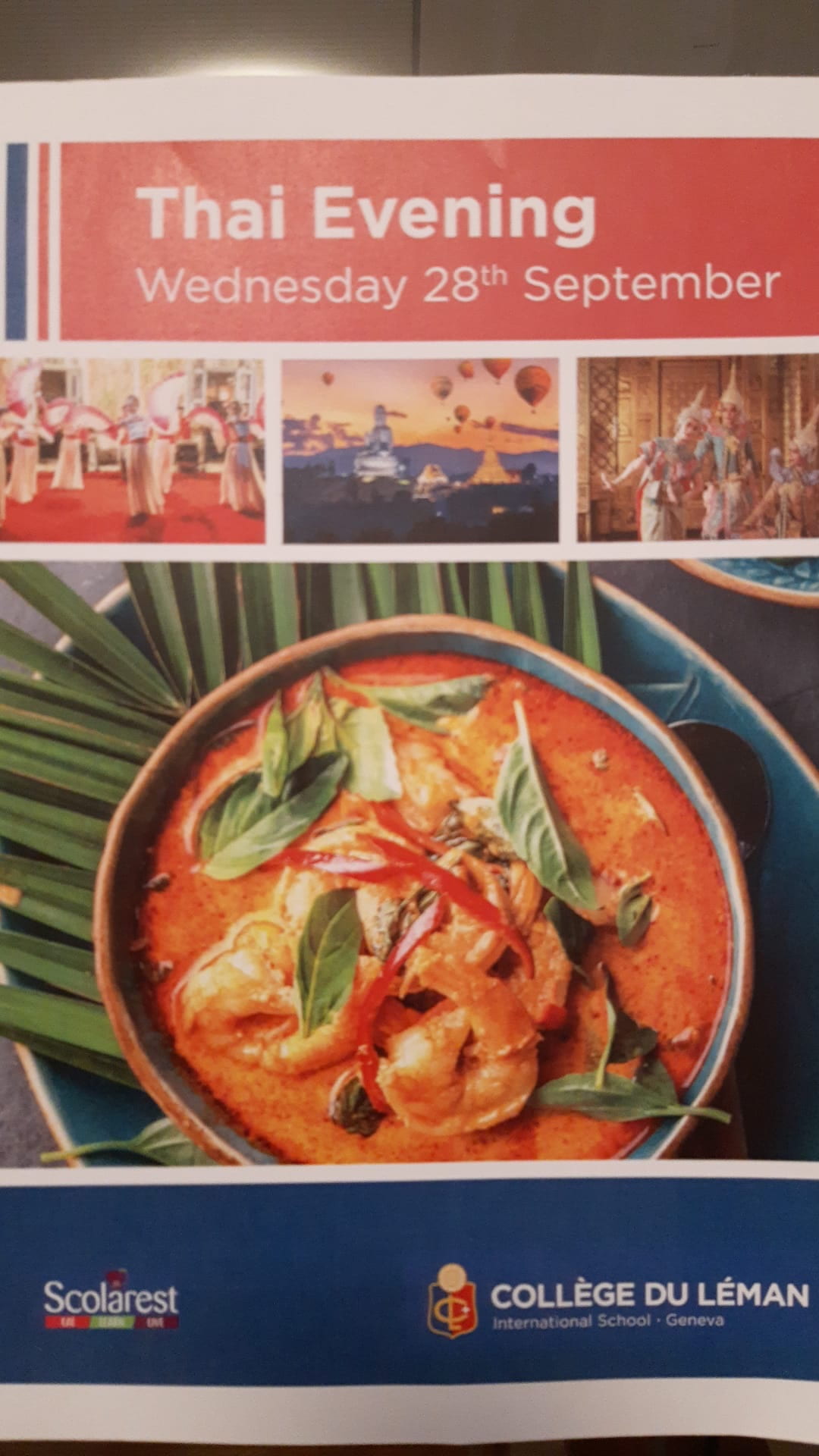









Dalaa played Football tonight with Leman’s boys. she scored a goal. Well played!!!!!






In tonight’s house assembly, we focused on the second key takeaway of this pillar: The importance of a healthy balanced diet for sports and everyday life.

Staying healthy is at the top of nearly everyone’s priority list, and our daily choices can determine just how healthy we are. Not everything is in our control, but the habits and approaches we take to our health can often make a difference between being healthy and unhealthy
We also watched this video and we discussed how a healthy balanced diet can benefit them with sports performance, as well as academic performance, brain development and growth.



